For a regular user of Office365, they can simply click on the button on Power Automate and create the automation they would like to have and occasionally they stumble on premium modules and get frustrated. for the most part, things go very smooth and a savvy somewhat technical user will automate some parts of his/her life.
For developer, an infrastructure professional working on Azure, things get little messy. You end up seeing a lot of similar sounding choices among identical yet completely different services. Making a choice is super confusing. we come across these questions often and honestly there are no straightforward answer. Here are guidelines for an IT org so they can make some choices. Again, there are no right or wrong choices… it’s all perception of concepts.
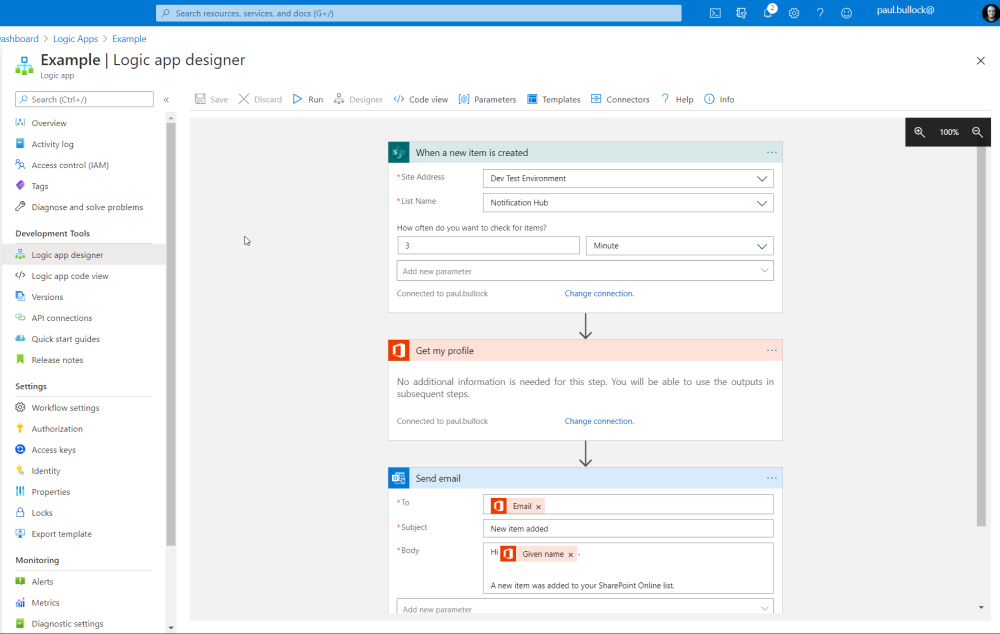
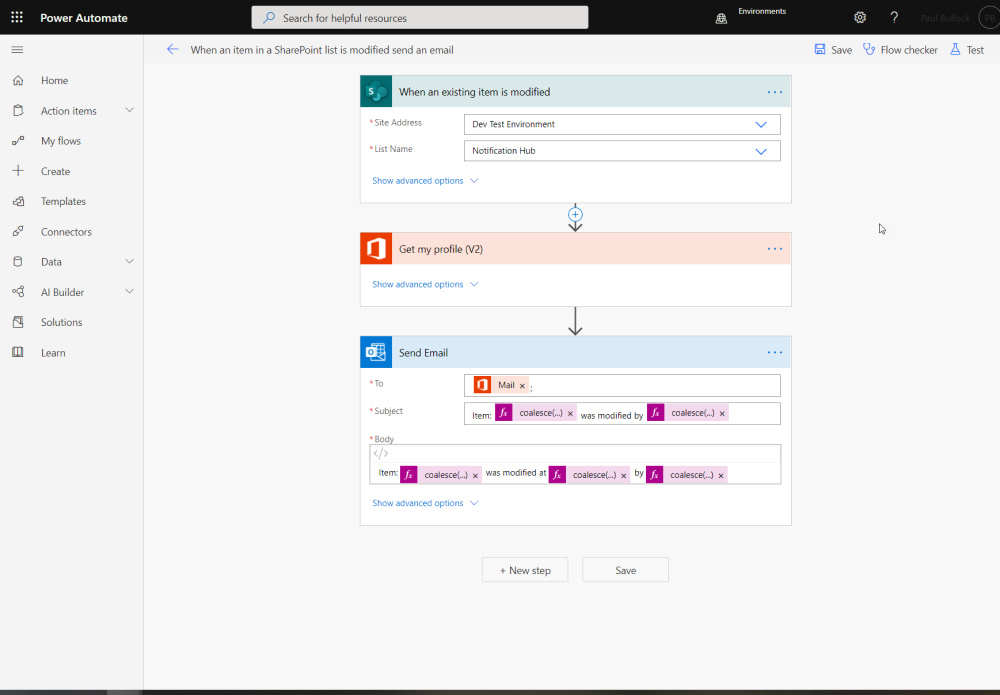
They are exactly same tools serviced from different platforms with different licensing models. This is to provide similar capabilities for different audiences with quite different skills and backgrounds. Here is a brief summary of decision of matrix provided by Microsoft.

Thumb rule — if IT department want to support the functionality, use Azure Logic apps. This allows you to get around any (and many) roadblocks you are going to face trying to get desired functionality. You will leverage other Azure tools like functions, ADF, Azure Bots, etc to build the desired process.
If the userbase is very small and technically savvy and helping them build initial automation can save you time, and further support is not needed, then teach them how to use Power Automate, Desktop automation and Power Apps. Remember these automations are owned by these user accounts. and if they leave the organization or for some reason you delete their Office365 account for any reason, these automations will be completely gone….
Other caveat, Power automate always runs as the owned user. Logic App runs as a service account independent of any user. Logic app connections can run as a user or a service account (preferred) so will be independent of user accounts.
Further reading: Microsoft official documentation
This story was originally published on Invati's Medium Blog



Comments
Post a Comment